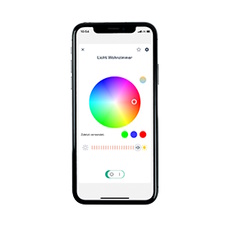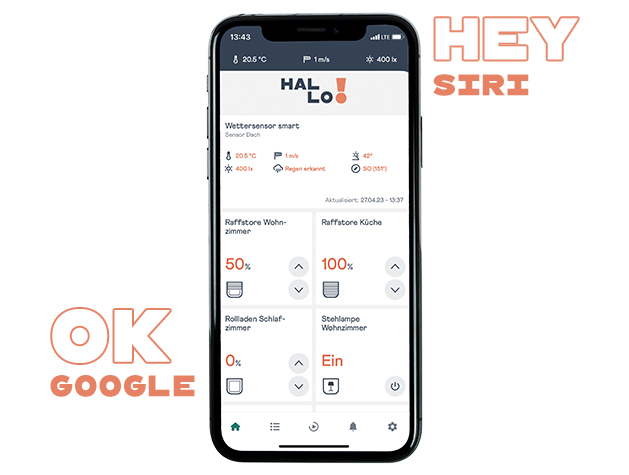Smart garage door
Yesterday an ordinary door, today a smart door: thanks to the HOMEPILOT system, integrating your garage door into your smart home is incredibly simple. Once installed via plug-and-play, the electric motor can be wirelessly linked to other applications and smart devices, such as outdoor lighting. Now, every time you come home, your smart home will greet you with a garage door that is already open, with a driveway that is already illuminated. Simplify your life and focus on other things!


Choose automation and modernise your garage door yourself
The HOMEPILOT system is also ideal when you want to turn your garage door into a smart door: wirelessly controlled, it is flexible, safe and extremely easy to install. Connect the electric motor to any component via plug-and-play and expand your smart home. Would you like to convert your garage door into a smart door? There are three steps to follow: 1. Install the electric motor. Follow the instructions in the manual, step by step, and observe the safety instructions. 2. Set the garage door stops via the display and the menu buttons. Important: begin with the top stops. The last reference run allows the door to ""learn"" where the stops are positioned. 3. Final step: connect the motor to the HOMEPILOT app and other Smart Home applications (e.g. outdoor lighting) via the wireless interface. In a video, our team of specialists will show you, step by step, how to install and configure your garage door motor. Your devices are of course also supplied with a detailed manual.

Automatic opening and closing: a smart garage door will make your daily life much easier.

Smart but simple: install smart technology via plug-and-play to automate your garage door.

Control your garage door easily via an app, remote control or smart wall switch.
Control your garage door via an app and enjoy enhanced comfort and security in your everyday life!

Premium smart home hub: the central control unit of your Smart Home, allowing you to control smart devices via the application

Premium smart garage door motor: bringing comfort and security to your everyday life

You can control your garage door using the app. Also very practical: the remote control, which you can hang on your bunch of keys.

Need support with product selection or installation? We will be happy to advise you!
Contact us now
You have questions about the HOMEPILOT system? Check out our FAQ for answers!
Go to FAQ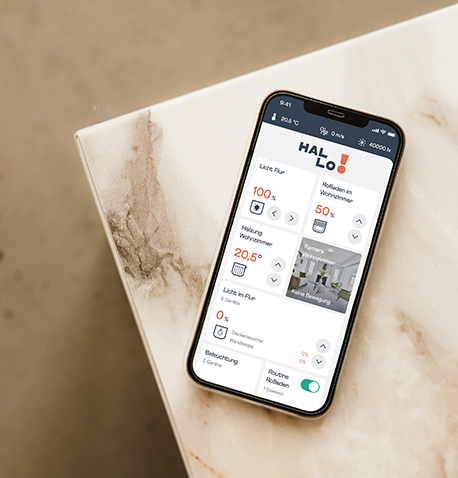
Want to know how to install and set up HOMEPILOT? We'll show you!
Videos and instructions