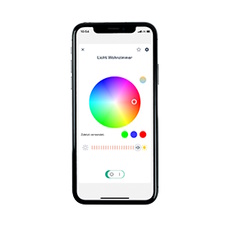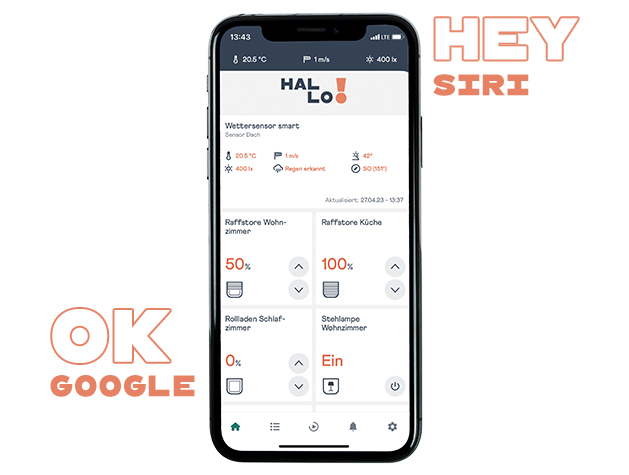Simulate your presence at home
Whether you are on holiday for several weeks or off on a day trip: the great feeling of peace of mind always travels with you when you know your home is safe. This works best if your Smart Home gives the impression that someone is at home. Presence simulation is one of the most effective means of burglary protection. With the HOMEPILOT wireless system, you simply create individual sequences that are automatically randomised. This way, burglars won't get any stupid ideas in the first place!


Step by step to presence simulation
Nothing is more noticeable than shutters that are closed for several days or even weeks on end. To outsiders, it becomes quickly apparent: the residents are not at home, offering up the ideal opportunity for burglars. Presence simulation protects against opportunistic intruders, as the roller shutters open and close at varying times each day. And the light also switches on and off in different rooms when it gets dark. It is worthwhile carefully considering how your presence simulation should run. There are a few tips and tricks you can follow: for example, leave vents open when the shutters close automatically in the evening. Now the lighting switches on, this will also be visible from the outside. As usual, HOMEPILOT makes presence simulation incredibly simple. Automate shutters and lighting at random. All you need is a smart adapter plug or wireless actuator that can be retrofitted via plug-and-play. This is how you turn ordinary electrical appliances into smart security technology and integrate them into your presence simulation setup. In the video, we show you, step by step, how to retrofit smart presence simulation solutions and improve burglary protection in your home using clever automated functions.
Thanks to smart devices, you can enjoy the great feeling that peace of mind brings, even when you're not at home!

Premium smart home hub: the central control unit for your HOMEPILOT Smart Home

Electric belt winders: move your roller shutters at different times every day

addZ LED light bulbs: switch your lights on and off smartly to simulate presence!

Need support with product selection or installation? We will be happy to advise you!
Contact us now
You have questions about the HOMEPILOT system? Check out our FAQ for answers!
Go to FAQ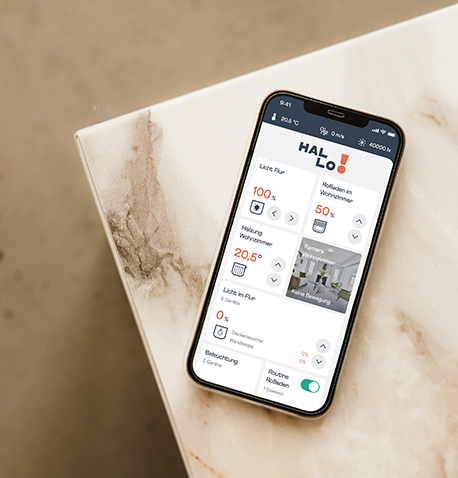
Want to know how to install and set up HOMEPILOT? We'll show you!
Videos and instructions