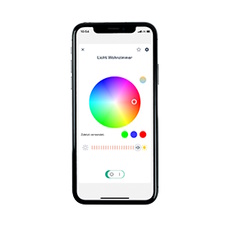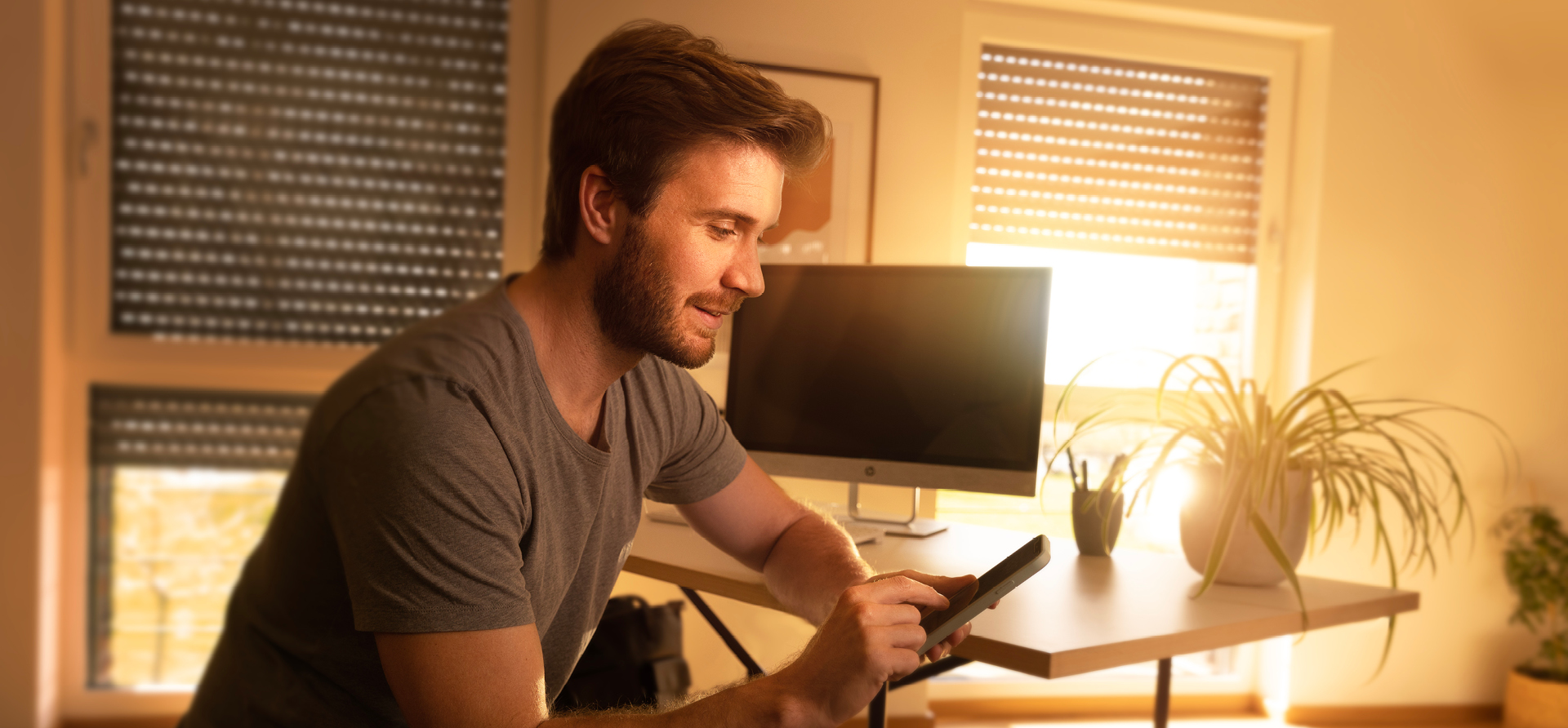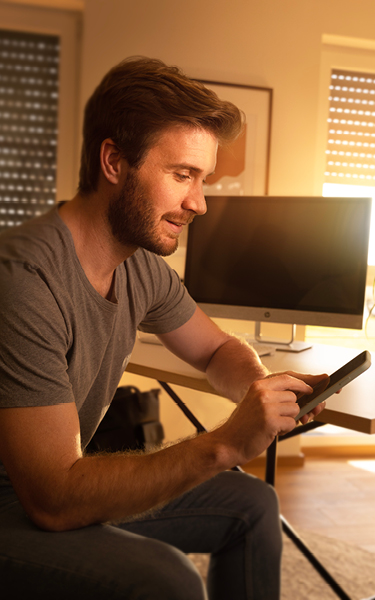Electric roller blinds
Roller blinds protect you against heat, sun, weather and the prying eyes of neighbours: they are indispensable and you use them every day. But the larger your house or flat, the more time and energy-consuming it is to open and close all your roller blinds manually. So, make your daily life easier and opt for the electric version! Electric roller blinds and adjustable venetian blinds save you time and effort, even on large windows or in hard-to-reach areas such as sloping roofs or stairwells.


Electric beltwinders
Say goodbye to time-consuming cranking and manual operation: electric beltwinders make operating roller blinds, venetian blinds and patio awnings considerably easier. An electric drive takes care of the rolling and unrolling of the roller blind belt, saving you a lot of work on a daily basis. Think that electric roller blinds are an expensive solution and can only be installed if you are a homeowner? Think again! Thanks to HOMEPILOT's plug-and-play solutions, modernising your blinds is child's play. This means that you can enjoy smart comfort in no time at all, even if you are a tenant or live in an older building. Simply replace the manual beltwinders with HOMEPILOT's electric solutions, without having to use special tools, specialist companies or touching your walls!
Here's how to do it in five steps and in just ten minutes:
1. Lower your roller blinds.
2. Remove the old beltwinder.
3. Pull the electric winder taut in the belt housing.
4. Connect the power supply via the mains plug.
5. Your electric beltwinder is ready to use!
Once your beltwinder is in place, you can operate the electric roller blinds at the touch of a button via smart wall switches or automate your venetian blinds using an app. Moving house? No problem! Your electric roller blinds can go with you! Easily remove your electric beltwinders and reinstall them just as quickly in your new home thanks to HOMEPILOT's plug-and-play system!
How can I control my electric roller blinds?
Through the app, at the touch of a button or depending on the time and weather conditions: HOMEPILOT beltwinders allow you to control your electric roller blinds at any time using the method that is easiest for you.
You can raise and lower your roller blinds by simply pressing the ""up"" or ""down"" button directly on the device.
You can also control your venetian blinds even more easily with a timer that opens and closes them at chosen times. The weekly program allows you to set different times for each day and to adjust the raising and lowering of the roller blinds based on your routines. For example, you can program your system to open later on weekends so that you can enjoy your lie-in.
The Astro function is even smarter. It allows you to control your roller blinds based on the time of day, or more precisely, the daylight. All you have to do is enter your postcode in the Smart Home app. Your venetian blind then opens and closes based on the times of sunrise and sunset.
Looking for an even smarter solution? Then add a solar sensor to our wireless HOMEPILOT system to automate your roller blinds based on the weather. When the sun is particularly intense in summer, the roller blinds automatically lower at a certain temperature level, allowing you to enjoy some refreshing shade. Simply attach the sensor to the window with suction cups and connect it to your electric roller blinds via the app.


How can you add electric beltwinders into your smart home?
If you want to add roller blinds into your Smart Home system, our electric beltwinders with a wireless interface are the ideal solution. Simply use plug-and-play and connect them to your smart home via the app. This is done in 3 simple steps:
1. Replace the existing manual beltwinders with the HOMEPILOT wireless electric versions.
2. Program everything easily via the app: set one of the beltwinders as central and connect it to other winders in your house or flat.
3. And that's it: your roller blinds are part of your Smart Home system!
With the wireless control system, you can control all your smart roller blinds from home. This can be done at the touch of a button via smart wall switches, or using the app or by voice control (with Alexa or Google Home) from any room in the house. If you want to make your home even smarter, you can also connect your electric roller blinds via the app to other Smart Home components, for example, the HOMEPILOT solar sensor, or to lighting and heating. This further increases your options for controlling your home automation simply and automatically. You can program custom scenarios and use multiple features at the same time. Once programmed, all you have to do is press a single button to close the roller blinds in the living room, dim the lights and set the heating to the temperature of your choice.

Which beltwinder is best for my home? HOMEPILOT has beltwinders with different functionalities so that you can choose the model that best suits your needs and the way you want to control your electric roller blinds.

How does a roller blind motor work? A roller blind motor allows you to control your blinds automatically using an electric drive, either at the touch of a button or via an app using a wireless interface.

Is it really that simple? Smart Home experts have tested it and will show you step by step how to install our beltwinders.
Roller blind motor vs. electric beltwinder: what are the advantages?
Both a roller blind motor and an electric beltwinder make automating your blinds much easier. Each device has its own advantages and differs in the way it is installed. With a roller blind motor (also known as a tubular motor), no belt is needed. Your blind is operated by an electric drive, which is activated by pressing a button. The tubular motor is installed directly on the existing drive shaft of the roller blind. This works equally well with a box built into the wall or with a surface-mounted box. Once the installation is complete, the roller blind motor is no longer visible. The tubular motor is therefore a practical and particularly elegant solution for new buildings or renovations. Conversely, with an electric beltwinder, the blind is operated by a belt. The winder allows for flush- or surface-mounting, i.e., without the need to do work on the wall. It is therefore a good solution if you are a tenant or if you live in an old building.


What are the different types of roller blind motors?
Roller blind motors are basically available in three versions:
The simplest solution for electrically operating roller blinds is to use mechanical tubular motors. The disadvantage is that it is usually necessary to call in a specialist tradesperson to manually adjust the motor directly on the motor head.
An electronic roller blind drive is a more practical solution. This is because it is already equipped with an automatic end position adjustment. This means that it ""learns"" where the ends of the roller blind are located and in which direction it should turn when it is first moved. The top-of-the-range solutions also include a function that detects blockages and obstacles during ascent and descent and automatically stops the drive. If, for example, a flower pot is on the sill when you close your roller blind, the blind will move in the other direction. This function is also useful in extremely low temperatures when the blinds are frozen to the windowsill. In this case, the motor also stops to prevent damage.
The third variant is the tubular motor with a wireless interface. This allows you to integrate electric roller blinds into your Smart Home system. The tubular motors are connected wirelessly and can be easily controlled via the app, at the touch of a button or by voice control.
Need help or have questions about roller blind motors? Contact our experts! They will be happy to answer your questions and give you practical advice.
How do you control electric roller blinds with a blind motor?
The possibilities offered by an electric roller blind motor are just as flexible as those of an electric beltwinder. Wall-mounted switches with integrated open and close buttons are a simple and practical solution. You can operate your blind at the touch of a button: no need to pull or manoeuvre a belt by hand. Would you like even more comfort? Combine your electric roller blinds, via a wireless interface, with a timer! This can be installed directly on the wall, just like an ordinary switch. Depending on the model, different options and functions for roller blind automation are available. Automatic time control, daily and weekly programs or Astro function are available with HOMEPILOT. If you enter your postcode in the Smart Home app, your roller blinds will be adjusted based on the time the sun sets in your area. You can also program your electric roller blinds based on the weather conditions. All you need is a simple solar sensor, which you attach to the window with suction cups and connect wirelessly to the blind motor. When it gets hot in the summer, the roller blinds close automatically so that the rooms do not heat up. The app also allows you to set threshold values and custom rules based on the weather.

Installing an electric roller blind motor: what should I look out for?
With the HOMEPILOT plug-and-play wireless system, installing electric roller blinds is simple. The only prerequisite is you need a power source near the blind housing. If an electrical connection is available, a suitable roller blind motor must also be selected. HOMEPILOT offers you solutions that are perfectly adapted to your home and your wishes. Then you have to decide whether you want a wireless system. Tubular motors with a wireless interface integrate seamlessly into your smart home, allowing you to take advantage of all the remote control and automation features. This not only works with roller blinds, but also with electric venetian blinds and patio awnings. Not sure which HOMEPILOT products and solutions are right for you? Ask the experts at our Service Centre for advice! Practical tips and overviews are also available in our videos.


Need support with product selection or installation? We will be happy to advise you!
Contact us now
You have questions about the HOMEPILOT system? Check out our FAQ for answers!
Go to FAQ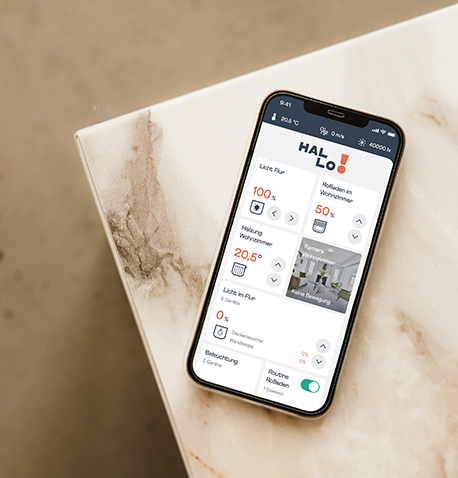
Want to know how to install and set up HOMEPILOT? We'll show you!
Videos and instructions